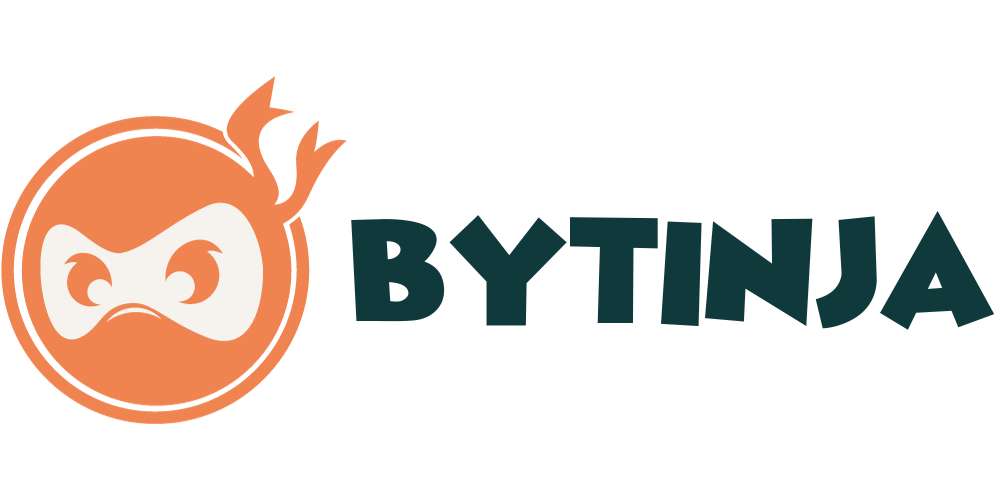Website accessibility is a critical aspect of building an inclusive online presence that can be accessed by everyone, including those with disabilities. According to recent statistics, nearly one billion people worldwide have disabilities, making website accessibility more imperative than ever. As such, website owners and developers must prioritize implementing best practices for accessibility to ensure that their digital platforms are accessible to all users.
This article will provide an overview of the ten best practices for website accessibility, including tips for alt text, colour contrast, keyboard navigation, forms, ARIA labels and roles, automatic media, navigation, testing, and continuous improvement. By following these best practices, website owners and developers can create more inclusive digital platforms that benefit all users, increase their customer base, improve SEO, and prevent legal implications.
As such, this article aims to provide a comprehensive guide to website accessibility that will help website owners and developers create more accessible online experiences.

Understanding Website Accessibility
The importance of website accessibility in creating inclusive websites for people with disabilities and its potential benefits in improving customer base, SEO, and legal compliance is further underscored by understanding the best practices.
Web accessibility involves various elements such as alt text, audio and video content, clear text, good form and navigation design, and other tips for aiding wider accessibility. An accessible website benefits all users and demonstrates a commitment to serving everyone.
Best practices for web accessibility include clear language, keyboard/screen reader navigation, alternative text, captions, and easily resizable pages. These practices ensure that users with disabilities can fully access and use a website. Accessibility also boosts SEO performance and protects from fines and lawsuits.
Nearly one in five people in the U.S. live with a disability, making it crucial for businesses to make their websites accessible. Resources for learning more about web accessibility include the W3C Web Accessibility Initiative, WebAIM, and Dive Into Accessibility.
Incorporating web accessibility into web design and development best practices is not difficult. Validation tools can help ensure compliance with web accessibility standards and guidelines.
The overall goal of web accessibility is to provide equal access to information and services for all users. By creating an accessible website, businesses can give equal access to all users, protect themselves from legal implications, demonstrate their commitment to serving everyone, and reach a larger market.

Providing Alternative Text For Images
Implementing descriptive alternative text for images is an essential aspect of creating accessible online content. Alt text acts as a textual description of images, providing context for users who may have vision impairments or are using a screen reader. Without alt text, visually impaired users may miss out on important information and context provided by visuals on the website. Therefore, it is crucial to incorporate descriptive labels that accurately convey the purpose and content of the image.
Web Content Accessibility Guidelines recommend that alt text be short, clear, and specific. The alt text should be written with the user in mind, providing an accurate description of the image’s content and purpose. The alt text should also be placed in the correct location within the HTML code to ensure that it is read by screen readers and other assistive technology.
Incorporating descriptive alternative text for images is an essential step in creating an accessible website. It provides visually impaired users with the information they need to understand the website’s visual content and ensures that all users can access the same information.
By following web content accessibility guidelines and incorporating descriptive labels for images, website owners can create a more inclusive online environment.
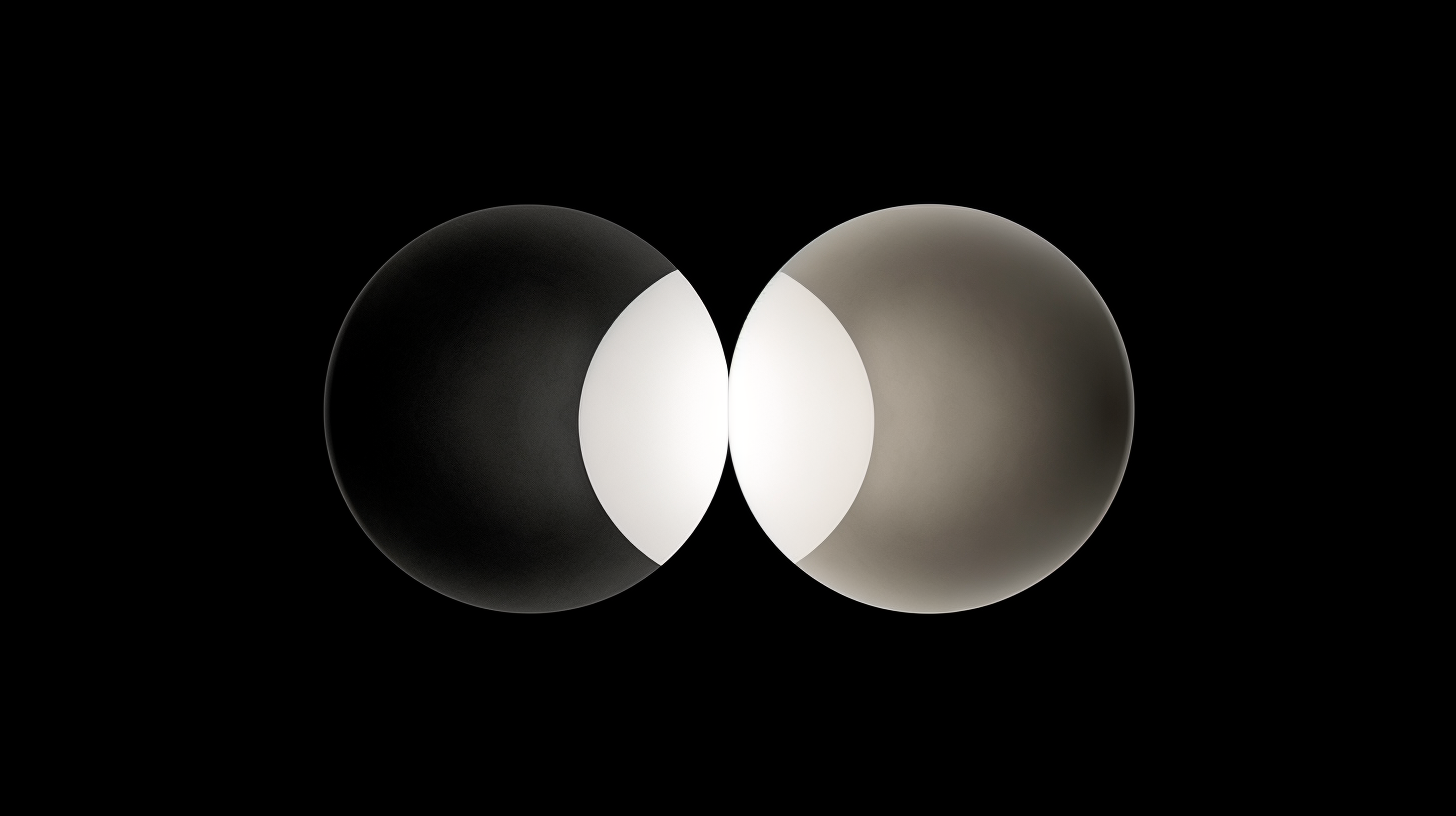
Ensuring Color Contrast For Text And Backgrounds
Achieving sufficient colour contrast between text and backgrounds is crucial for ensuring that all users, including those with visual disabilities, can read and access website content.
Web designers must prioritize accessibility in their visual design choices and consider the needs of people with vision difficulties, colour blindness or low vision.
The Web Content Accessibility Guidelines (WCAG) recommend a contrast ratio of at least 4.5:1 for normal text and 3:1 for large text, which is essential for ensuring visibility and legibility.
To achieve adequate colour contrast, web designers can use tools such as contrast checkers or colour contrast analyzers to test their designs.
Additionally, designers can use high-contrast colour combinations, such as black and white, or dark grey and light grey, to create distinct visual differences between text and background.
It is also important to avoid using colour alone to convey information, as this can exclude users with colour blindness.
Overall, considering colour contrast when designing web content is essential for making websites accessible to all users.
By prioritizing accessibility in their visual design choices, web designers can ensure users that their content is readable and usable by people with visual disabilities, which can increase the inclusivity and usability of their website.

Implementing Keyboard Navigation
Prioritizing keyboard navigation in web design allows users with motor impairments or visual disabilities to fully navigate and interact with website content. This means ensuring that all interactive elements, such as links and form fields, are accessible through keyboard focus.
In order to achieve this, web developers must implement a clear and consistent tab order, allowing users to move through the website in a logical and intuitive manner.
In addition to ensuring keyboard accessibility for interactive elements, form elements themselves must also be designed with accessibility in mind. This includes providing clear and descriptive labels for each form field, as well as concise instructions for completing the form.
Furthermore, alternative methods should be provided for complex form submission elements, such as CAPTCHA codes, to ensure that all users can easily submit the form.
Overall, implementing keyboard navigation is a crucial aspect of creating an accessible website. By prioritizing keyboard accessibility and designing form elements with accessibility in mind, web developers can ensure that all users, regardless of ability, can fully interact with and navigate the website.
This not only demonstrates a commitment to inclusivity but also helps to avoid legal implications and improves the overall user experience.

Making Forms Accessible
Designing accessible forms involves creating clear and descriptive labels, concise instructions, and alternative methods for complex elements like CAPTCHA codes to ensure all users understand and can easily submit the form.
Accessible forms are a vital part of website accessibility features, allowing users with disabilities to interact with the website and access its content. Web forms should be designed with accessibility in mind, considering the needs of users who rely on assistive technologies like screen readers or voice commands.
To create accessible forms, designers should use clear and concise language for form labels and provide descriptive instructions for completing the form. Elements like CAPTCHA codes should have alternative methods available, such as audio or visual options, to accommodate users with disabilities. The form should have a logical and consistent structure, with clear headings and subheadings for each section.
Good form design should also include larger font sizes and contrasting colours for easy readability.
Testing the form with assistive technologies is crucial to ensure its accessibility. Tools like Chrome’s screen reader or Apple’s Voiceover can be used to test forms for accessibility. Additionally, designers should ensure that form fields are clear and easy to navigate via keyboard.
By considering the needs of all users, designers can create accessible web forms that provide equal access to information and services for all users.
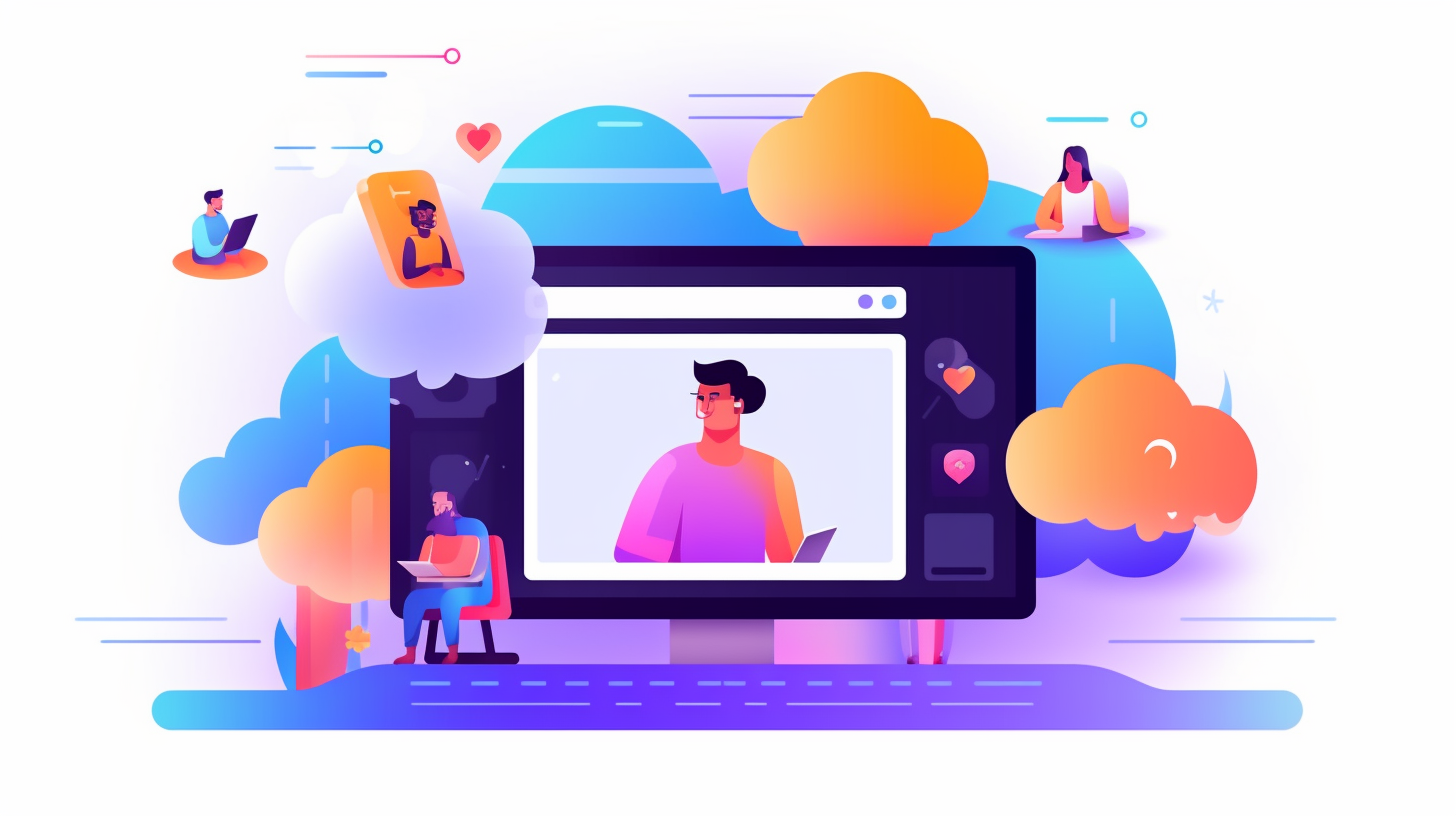
Providing Captions And Transcripts For Multimedia Content
Providing captions and transcripts for multimedia content is essential for ensuring website accessibility for people with hearing impairments or language barriers. Captions provide a written version of audio content, while transcripts provide a written version of both audio and video content. Both captions and transcripts allow screen reader users to access audio content and understand the context of the video content.
Assistive technology, such as screen readers, can only read text-based content, and without captions or transcripts, audio content is inaccessible to users who rely on assistive technology. Captions also benefit users who are in a noisy environment or who prefer to watch videos without sound. Providing captions and transcripts not only ensures accessibility but also improves the user experience for all users.
To provide captions and transcripts, content creators need to start by creating an accurate transcript of the audio or video content. The transcript should include all spoken words, as well as any relevant sounds, such as music or sound effects. Once the transcript is complete, captions can be added to the video using software or by hiring a professional captioning service.
Transcripts should also be made available on the website for users who prefer to read the content. By providing captions and transcripts, website owners can ensure equal access to multimedia content for all users.

Using ARIA Labels And Roles
One way to enhance the accessibility of multimedia content is by implementing ARIA labels and roles. ARIA, or Accessible Rich Internet Applications, is a set of attributes that can be added to HTML tags to provide additional context and information for assistive technology users.
ARIA labels can be added to elements such as images, buttons, and links, to provide descriptive text that can be read by screen readers and other assistive technologies. This can be particularly helpful for people with visual impairments who may not be able to see the content of an image or understand the function of a button without additional context.
ARIA roles can also be used to help assistive technology users navigate and understand the structure of a webpage. Roles are used to describe the purpose or function of an element on a webpage, such as a menu or a search bar. By using ARIA roles, developers can ensure that assistive technology users can navigate a webpage more easily and understand the purpose of different elements on the page.
Implementing ARIA labels and roles is an important part of digital accessibility and website accessibility. By providing additional context and information for assistive technology users, websites can become more inclusive and accessible to people with disabilities.
ARIA labels and roles can also help improve the user experience for all users, by providing more descriptive text and helping to improve navigation and understanding of a webpage.

Avoiding Automatic Media And Navigation
Avoiding automatic media and navigation is crucial for improving the accessibility of websites for users with disabilities. Automatic media, such as videos and audio, can be difficult for users with hearing impairments or language barriers to access. Providing captions, transcripts, and descriptive links can make this media accessible. Navigation that is automatic, such as carousels or auto-scrolling, can be problematic for keyboard-only users and can cause confusion and frustration for users with motor impairments.
To improve accessibility, content management systems should include options to disable automatic media and navigation. This allows users to control the pace of the website and access information at their own pace. Providing a skip navigation link at the beginning of the website also helps users to navigate quickly and efficiently. This link is particularly important for screen reader users who may have to navigate through long lists of links to access the content they need.
In addition to providing a skip navigation link, designers should ensure that all navigation is clear and easy to understand. Navigation labels should be concise and descriptive, and links should be distinguishable from surrounding text. Providing an accessibility statement on the website can also help users to understand how to navigate and access information.
By following these best practices, designers can create websites that are accessible to all users, regardless of their abilities.

Testing And Auditing For Accessibility
Testing and auditing for accessibility is an important step in ensuring that websites are accessible to all users, with over 98% of websites failing to meet accessibility standards according to WebAIM’s analysis of the top one million websites.
Testing should be done at various stages of website development, from the initial design phase to routine checks after launch. This includes testing for visual impairments, such as colour contrast and text readability, as well as screen reader compatibility and keyboard navigation.
One of the most important aspects of testing for website accessibility is using assistive technology, such as screen readers, to simulate the experience of users with disabilities. This can reveal issues with website navigation, content, and functionality that may not be apparent to able-bodied users. Automated accessibility testing tools can also be used to check for common errors and issues, but they should not be relied on entirely as they may miss certain accessibility problems.
Auditing for accessibility involves reviewing a website’s content and functionality to determine if it meets accessibility guidelines and standards, such as the Web Content Accessibility Guidelines (WCAG). This can be done by an external auditing firm or by an in-house team with expertise in website accessibility. Auditing can identify areas for improvement and help ensure that a website is accessible to all users, including those with disabilities.

Continuous Improvement For Accessibility
Continuous improvement for website accessibility is essential for ensuring an inclusive online experience for all users. It involves ongoing analysis, evaluation, and implementation of accessibility features to improve the accessibility of a web page. As technology and user needs evolve, it is important to continuously assess and update website accessibility to ensure that everyone has access to the same information and services.
One way to continuously improve website accessibility is through user testing and feedback. By soliciting feedback from users with disabilities, website designers and developers can identify areas for improvement and prioritize accessibility features. This can lead to a more user-friendly and inclusive web page that meets the needs of all users.
Another way to continuously improve website accessibility is by staying up to date with accessibility guidelines and best practices. The World Wide Web Consortium’s Web Accessibility Initiative (W3C WAI) provides guidelines and resources for web accessibility and regularly updates these guidelines to reflect evolving technologies and user needs. By following these guidelines and incorporating best practices, website designers and developers can ensure that their web pages are accessible to the widest possible range of users.
Conclusion
In conclusion, website accessibility is a critical aspect of designing and developing websites. By incorporating best practices such as alternative text, colour contrast, keyboard navigation, and ARIA labels, websites can become more inclusive and accessible to all users, including those with disabilities. Moreover, accessible websites benefit all users by improving SEO, increasing the customer base, and preventing legal implications.
However, some may argue that implementing website accessibility is time-consuming and costly. While it may require extra effort and resources, the benefits of accessible websites far outweigh the costs. Not only does it ensure compliance with legal requirements, but it also demonstrates a commitment to inclusivity and social responsibility.
Ultimately, creating accessible websites should be a top priority for all businesses and organizations in today’s digital age.
Frequently Asked Questions
What Are Some Common Tools For Testing Website Accessibility?
Various tools are available for testing website accessibility, including Chrome’s screen reader, Apple Voiceover, and ColorBrewer. These tools help ensure compliance with web accessibility guidelines and standards, providing equal access to information and services for all users.
How Can Websites Accommodate Users With Visual Impairments?
Websites can accommodate users with visual impairments by providing clear and easy-to-read text, using high colour contrast, and providing descriptive alt text for images. Proper labelling and structure of form fields and navigation are also crucial for accessibility.
What Is The Difference Between Compliance And Accessibility In Web Design?
Compliance refers to adhering to legal standards, whereas accessibility focuses on creating inclusive designs for users with disabilities. In web design, compliance may not guarantee accessibility. True accessibility involves designing with the needs of all users in mind, regardless of legal requirements.
How Can Custom Interactive UI Elements Be Made Accessible?
Custom interactive UI elements can be made accessible by following best practices such as providing keyboard accessibility, ensuring clear and descriptive labels, using ARIA attributes, and testing with assistive technologies. These elements should also adhere to WCAG guidelines for accessibility.
Why Is It Important To Continuously Improve Website Accessibility?
Continuous improvement of website accessibility is important because it ensures equal access to information and services for all users, including those with disabilities. It also helps to prevent legal implications, improve SEO, and broaden a customer base.