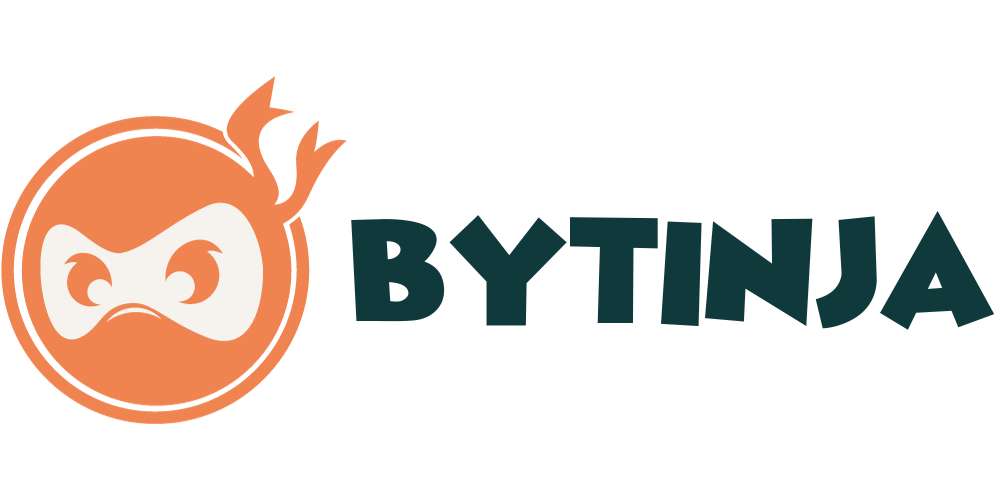Setting up an e-commerce website can be likened to building a house. Just as a house requires a strong foundation, sturdy walls, and aesthetic features, an e-commerce website needs a solid domain name, a reliable hosting provider, an appealing theme, and a user-friendly design.
With the right tools and steps, anyone can create an online store that attracts customers and generates revenue.
In this step-by-step guide, we will explore the process of setting up an e-commerce website using WordPress and the WooCommerce plugin. We will cover everything from selecting a domain name and hosting provider to enhancing security and scaling your business for long-term success.
By following this guide, you will be equipped with the knowledge and tools to create a professional and successful online store. So, let us dive into the world of e-commerce and discover how to build your online empire.

Choosing A Domain Name And Hosting Provider
The first step in setting up an e-commerce website with WordPress is to choose a domain name and web hosting provider. A domain name is an address that users type into their web browsers to access your website. It is important to choose a domain name that is short, memorable, and easy to spell.
Additionally, selecting a hosting provider is crucial as it is responsible for storing your website’s files and delivering them to visitors. One recommended hosting provider is Bluehost, which offers a range of hosting plans to choose from. The Basic plan is recommended for first-time e-commerce website owners, as it provides a hosting plan with all the necessary features such as a free domain name, free SSL certificate, and unmetered bandwidth.
A .com extension is also recommended for a professional look. It is recommended to opt for a three-year subscription for the best value. Bluehost also offers a 30-day money-back guarantee.
After choosing a hosting provider and domain name, the next step is to sign up for a hosting account and install WordPress. This can be done easily using Bluehost’s one-click WordPress installation. Once WordPress is installed, you can then proceed to install an e-commerce plugin such as WooCommerce.

Installing WordPress And WooCommerce
Installing WordPress and WooCommerce is a crucial initial step in creating an e-commerce website that can generate significant revenue. WordPress is a content management system that allows website owners to manage their site’s content, while WooCommerce is a plugin that adds various ecommerce features and functionality to WordPress.
The setup process involves installing both WordPress and the WooCommerce plugin, which is a simple and straightforward process. To install WordPress, users first need to sign up for a web hosting service. Once signed up, users can log into their hosting account and install WordPress using the one-click installation process provided by most web hosting providers.
After installing WordPress, users can then install the WooCommerce plugin by navigating to the ‘Plugins section in the WordPress dashboard and searching for WooCommerce. Once installed, users can activate the plugin and begin configuring their e-commerce website.
The WooCommerce plugin adds several essential e-commerce functionalities to WordPress, including product listings, a shopping cart functionality, checkout, and payment processing. With the plugin installed, users can add products to their website, customize the look and feel of their e-commerce store, and manage customer orders.
Overall, installing WordPress and WooCommerce is a straightforward process that can help users create a powerful and profitable e-commerce website.

Selecting A Theme For Your Website
Selecting a theme is an important step in customizing the appearance of your e-commerce website and creating a visually appealing and user-friendly online store. With the rise of WordPress ecommerce stores and ecommerce website builders, there are many available themes to choose from.
A theme determines the layout, colour scheme, and overall design of your ecommerce platform, so it is important to choose one that aligns with your brand and appeals to your target audience.
When selecting a theme for your ecommerce website, you can either choose a free or premium theme. Free themes are usually more limited in terms of customization options and support, while premium themes offer more flexibility and advanced features. If you have the budget, investing in a premium theme can be worth it in the long run as it can make your website stand out, improve user experience, and increase conversions. Alternatively, you can also create your own theme or hire a developer to create a custom one for you.
It is important to keep in mind that the theme you choose should not only look good but also be optimized for speed, SEO, and mobile responsiveness. A slow-loading or non-responsive theme can negatively impact user experience and search engine rankings. Before finalizing your choice, make sure to test the theme on different devices and browsers and read reviews from other users.
Overall, selecting the right theme is crucial in creating a successful and professional-looking ecommerce store.

Customizing Your Website Design
Customizing the design of your e-commerce website is an essential part of creating a unique and visually appealing online store that can attract and retain customers. Once you have selected a suitable WooCommerce theme for your e-commerce website with WordPress, you can begin to customize its design. The theme you choose should match the tone and personality of your brand.
Customizing your website design involves several steps, including modifying the colour scheme, adding images and graphics, adjusting the layout, and changing the font type and size. The goal is to create a visually appealing and user-friendly website that encourages customers to browse and make purchases. You can use the e-commerce features provided by WooCommerce to display your products and services in an organized and professional manner.
When customizing your WooCommerce theme, ensure that it is mobile-friendly and responsive. This means that your website will look good and function properly on mobile devices such as smartphones and tablets. This is crucial for attracting and retaining customers, as more people are using mobile devices to shop online.
Additionally, you can install additional plugins and extensions to add more functionality to your e-commerce website. Customizing your e-commerce website with WordPress can enhance your online presence and help you stand out in a crowded market.

Adding Product Categories And Descriptions
One crucial aspect of creating an effective e-commerce website with WordPress is organizing your products or services into clear and concise categories and providing detailed descriptions to help customers understand their unique qualities and benefits.
Product categories make it easier for customers to navigate your e-commerce site and find what they’re looking for quickly. When creating product pages and categories, consider grouping products by type, colour, size, or any other relevant characteristic.
To add product categories in your WooCommerce store, go to the product data box and click on the Categories tab. Here, you can create new categories, assign products to existing categories, and manage category hierarchy. It’s important to keep your categories organized and easy to understand, as this will help customers find products they’re interested in and improve their overall shopping experience.
In addition to organizing products into categories, it’s crucial to provide detailed product descriptions on your e-commerce site. This helps customers understand the unique features and benefits of each product and makes them more likely to make a purchase.
When writing product descriptions, focus on the benefits of using the product, rather than just listing its features. Use high-quality images and videos to showcase the product in action and provide as much information as possible to help customers make informed decisions.

Setting Up Payment And Shipping Options
When setting up an e-commerce website with WordPress, it is important to address the anticipated objection that customers may have regarding the payment and shipping options available. An e-commerce business cannot thrive without having payment gateways that are secure and easy to use. With WooCommerce, the recommended e-commerce plugin for online store setup, payment options can be configured to accept both online and offline payments. This allows flexibility for customers who may prefer to pay using different methods.
Shipping methods are another crucial component of the e-commerce business. WooCommerce offers several shipping methods, including flat rate, free shipping, and local pickup. However, depending on the products being sold, additional shipping methods may need to be added. For instance, table-rate shipping or real-time rates may be required for larger or more complex products. Using a separate shipping plugin may be necessary to achieve the desired shipping options. It is important to ensure that all shipping rates are clearly communicated to customers during the checkout process.
Setting up payment and shipping options is a significant aspect of creating an ecommerce store with WordPress. Ensuring that payment gateways are secure and flexible and that shipping options are clear and easy to understand, can help to build trust with customers and ultimately increase sales. With WooCommerce and other available e-commerce plugins, it is possible to configure payment and shipping options that fit the specific needs of an online store.

Managing Orders And Inventory
Managing orders and inventory is a critical aspect of running a successful ecommerce business as it ensures that products are available for customers and orders are fulfilled in a timely and efficient manner.
With WordPress ecommerce stores, managing orders and inventory can be done through the WooCommerce plugin. Orders can be viewed and managed through the WordPress dashboard, and inventory can be updated through the Products page.
The checkout page is a crucial part of managing orders as it is where customers make the final payment and confirm their order. WooCommerce offers various payment methods, including online and offline options. Additionally, WooCommerce allows for the integration of popular payment gateways, such as PayPal and Stripe, to provide customers with a secure and convenient checkout process.
Inventory management is also an important aspect of running an ecommerce store. WooCommerce allows for the management of inventory levels and the tracking of stock. When a product sells, the inventory levels are automatically updated to reflect the remaining stock. This allows ecommerce website owners to keep track of their inventory and ensure that products are available for customers.
Overall, managing orders and inventory is a crucial aspect of running a successful ecommerce store with WordPress and WooCommerce.

Implementing Marketing Strategies For Your Online Store
Implementing effective marketing strategies is crucial for the success of ecommerce sites. The first step in creating a marketing plan is to identify your target audience. This includes understanding their needs, preferences, and behaviours. Once you have a clear understanding of your target audience, you can develop a marketing plan that is tailored to their needs and interests.
One effective marketing strategy for ecommerce stores is search engine optimization (SEO). SEO involves optimizing your online store to rank higher in search engine results pages (SERPs). This can be achieved through a combination of on-page optimization, such as optimizing your product descriptions and titles, and off-page optimization, such as building backlinks to your site. By ranking higher in SERPs, your online WordPress ecommerce store is more likely to be found by potential customers, increasing the likelihood of conversions and sales.
Another effective marketing strategy for online stores is content marketing. This involves creating and sharing valuable content that is relevant to your target audience. This can include blog posts, social media updates, and videos. By providing valuable content, you can attract potential customers to your online store and build brand awareness. Additionally, content marketing can help to establish your online store as an authority in your niche, which can increase trust and credibility with potential customers.

Enhancing Security And Performance
Ensuring the security and performance of an ecommerce website is crucial for maintaining customer trust and satisfaction, ultimately leading to increased sales and success. As an online store and website builder itself, WordPress provides a reliable platform for ecommerce website owners. However, security concerns can arise from WordPress installations that are not properly secured. Thus, it is important to choose a reliable WordPress hosting provider that offers a secure environment for the ecommerce website.
Payment processing is an essential aspect of ecommerce websites, but it can also pose a significant security risk. To enhance security, it is recommended to use a payment gateway that has a reputation for being secure, such as PayPal or Stripe. Additionally, installing security plugins such as Wordfence or Securi can provide additional layers of protection against potential threats.
Optimizing the performance of an ecommerce website is crucial for providing a positive user experience and ultimately increasing sales. To achieve this, it is important to use a lightweight theme and to limit the use of plugins to only those that are essential for the website’s functionality. Additionally, using a caching plugin such as WP Rocket can significantly improve page load times, resulting in a better user experience and increased sales.

Scaling Your E-Commerce Business For Long-Term Success
Having established a secure and efficient e-commerce website with WordPress, the next step is to focus on scaling the new online store and business for long-term success. Scaling an e-commerce business requires careful planning and execution to ensure that the business can handle increased traffic and sales.
One important aspect of scaling an e-commerce business is optimizing product images. High-quality product images can significantly improve the customer experience and increase sales conversion rates. It is essential to ensure that images are optimized for web use, and the file size is not too large, which can slow down website loading times.
In addition to optimizing product images, it is crucial to focus on marketing and advertising to reach a larger audience and drive more traffic to the website. This can include running targeted ads on social media platforms, creating engaging content, and leveraging email marketing campaigns.
As the business grows, it may also be necessary to invest in search engine optimization (SEO) to improve search engine rankings and increase organic traffic. With careful planning and execution, scaling an e-commerce business can lead to long-term success and profitability.
Conclusion
In conclusion, creating an e-commerce website with WordPress and WooCommerce is a complex process that requires careful consideration and planning. However, with the right tools and steps, anyone can create a professional and successful online store.
From choosing a domain name and hosting provider to scaling your e-commerce business for long-term success, this step-by-step guide covers everything you need to know.
As you embark on this journey to create an ecommerce website, remember that building an e-commerce website is like building a house. You need a solid foundation, a well-designed structure, and a strong marketing strategy to attract customers and keep them coming back.
So take your time, follow the steps outlined in this guide, and don’t be afraid to seek help and advice from experts in the field. With hard work and dedication, you can create a thriving online store that brings your products and services to customers around the world.
Frequently Asked Questions
What Are Some Strategies For Optimizing Product Descriptions To Increase Sales On An E-Commerce Website?
Effective product descriptions should be concise, informative, and persuasive. Use clear language, highlight unique features, and address customer pain points. Include high-quality images and customer reviews to boost credibility and sales of digital products.
How Can You Use Google Analytics To Track Customer Behaviour On Your E-Commerce Website?
Google Analytics can track customer behaviour on an e-commerce website by providing insights into user demographics, acquisition channels, behaviour flow, and conversion rates. It can also track specific events such as product clicks, add-to-cart actions, and checkout completions, allowing for optimization of the customer journey.
What Are Some Best Practices For Managing Inventory And Fulfilling Orders On An E-Commerce Website?
Best practices for managing inventory and fulfilling orders on an e-commerce website include using a centralized inventory system, setting up automatic reorder alerts, and implementing a reliable shipping and tracking system. For example, a study found that implementing automated inventory management reduced out-of-stock incidents by 38%.
How Can You Integrate Social Media Marketing Into Your E-Commerce Strategy?
Integrating social media marketing into an e-commerce strategy involves creating engaging web content, leveraging customer reviews, and utilizing social media advertising. It can increase brand awareness, drive traffic to the website, and ultimately lead to increased sales.
What Are Some Common Mistakes To Avoid When Setting Up An E-Commerce Site With WordPress And WooCommerce?
Common mistakes to avoid when setting up an ecommerce site with WordPress and WooCommerce include neglecting security measures, using poor-quality images and descriptions, ignoring user experience, failing to optimize for performance, and not properly configuring shipping and payment options.