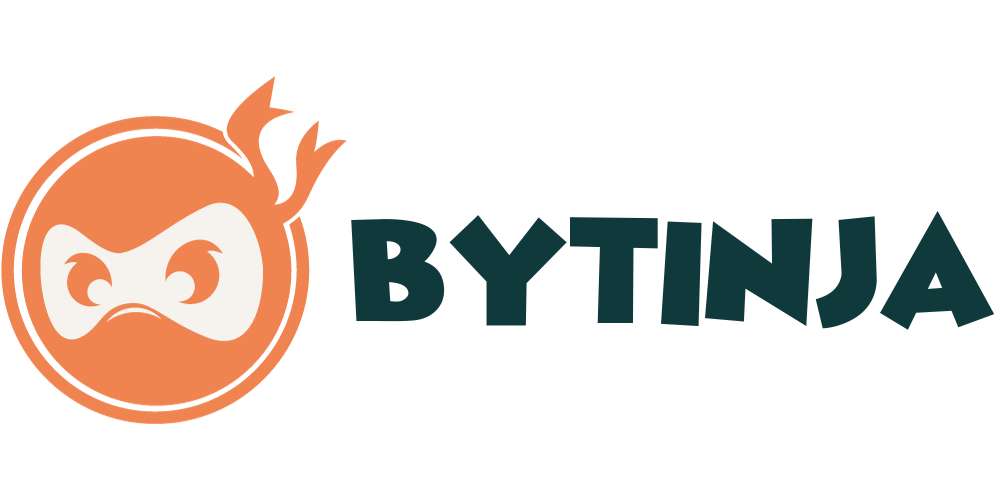The importance of having a website in today’s digital age cannot be overstated. However, it takes more than just creating a website to ensure its success. To stand out from the competition and attract visitors, it’s essential to optimize your website’s performance and efficiency. And when it comes to WordPress websites, utilizing the right plugins can make all the difference.
In this article, we will explore the top 10 essential WordPress plugins for boosting your website’s performance and efficiency. These plugins have been tried and tested, and are guaranteed to take your website to the next level.
From improving SEO rankings to enhancing security measures, these plugins address various aspects of website optimization and provide invaluable tools for web developers and site owners alike. So whether you’re starting from scratch or looking to improve an existing site, read on to discover some must-have plugins for WordPress websites.
Key Takeaways
Yoast SEO and All-In-One SEO are popular plugins for comprehensive on-site SEO management and optimization for higher search rankings.
WPForms is a must-have contact form plugin for creating a range of forms with powerful features such as conversational forms and user journey tracking.
Divi and Elementor are leading page builders for easy placement of page elements with a drag-and-drop interface, while WooCommerce is the top e-commerce plugin for converting blogs into online stores with endless customization options.
UpdraftPlus is a recommended backup plugin for creating and restoring backups of WordPress sites and pushing backups to cloud storage services, while HubSpot and Bloom are key email list-building plugins for customizable email opt-in forms and targeting specific posts.
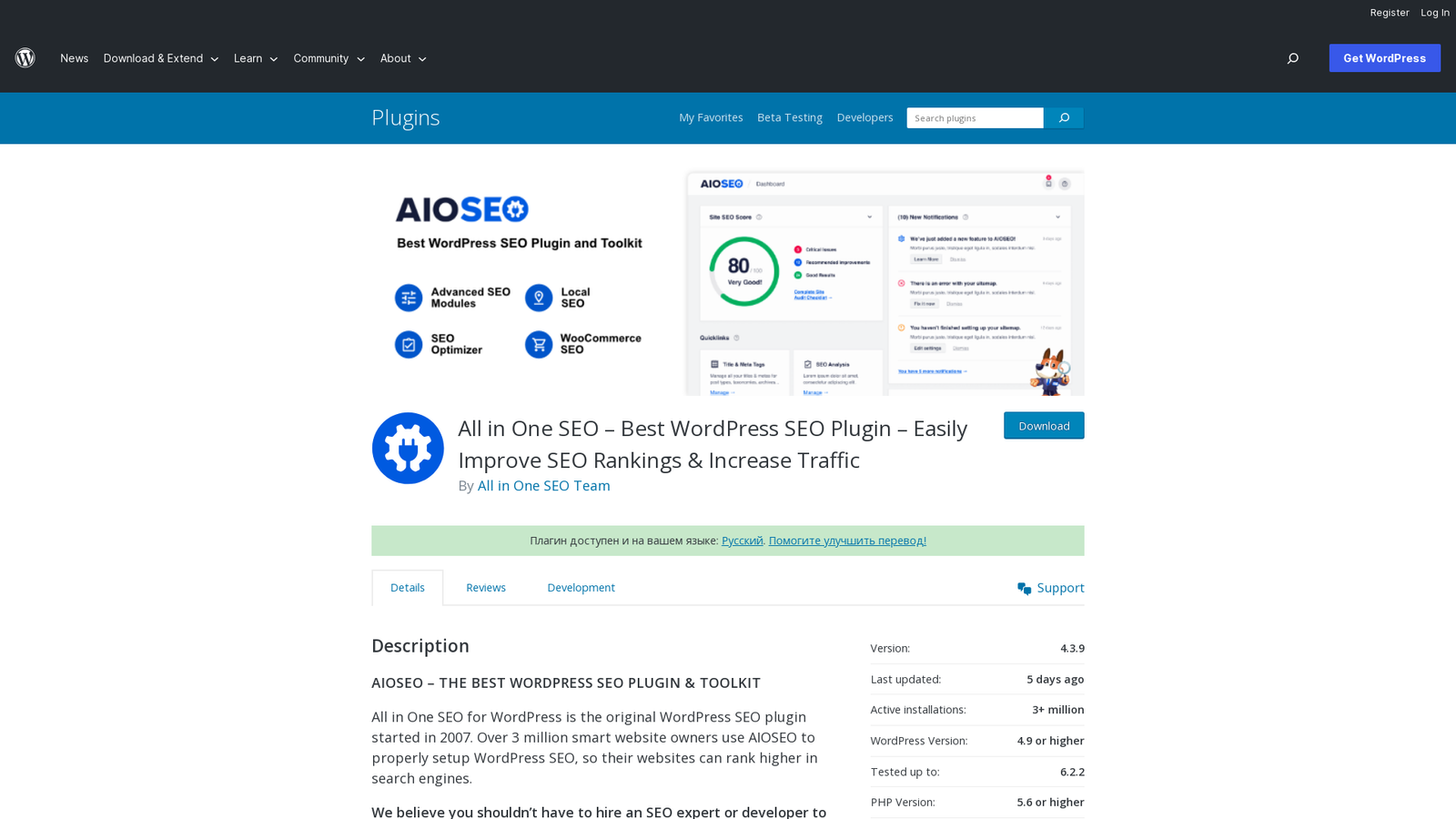
All-In-One SEO
In the realm of SEO plugins, All-In-One SEO is a popular choice for managing comprehensive on-site search engine optimization and improving website rankings, as noted in the pre-existing knowledge. This plugin offers an easy-to-use interface that allows users to customize their SEO settings without any coding experience. With All-In-One SEO, users can optimize title tags, meta descriptions, and keywords for each post or page on their website.
Moreover, the plugin provides advanced features such as XML sitemap generation and social media integration to boost the visibility of your content across various platforms. The built-in analytics feature also tracks your website’s performance by providing insights into traffic sources and keyword rankings. In comparison with other popular plugins like Yoast SEO Plugin, All-In-One SEO has a more straightforward user interface that is ideal for beginners who want to improve their search engine rankings.
Moving forward into the next section about the Jetpack security plugin, it’s worth noting that both plugins are essential for enhancing website performance and efficiency. While All-In-One SEO focuses on optimizing content for search engines, Jetpack offers a wide range of tools for improving site security, user engagement, social sharing, CDN services, and more.
These two powerful plugins work together seamlessly to provide an all-around solution to enhance your WordPress website’s overall performance and efficiency.
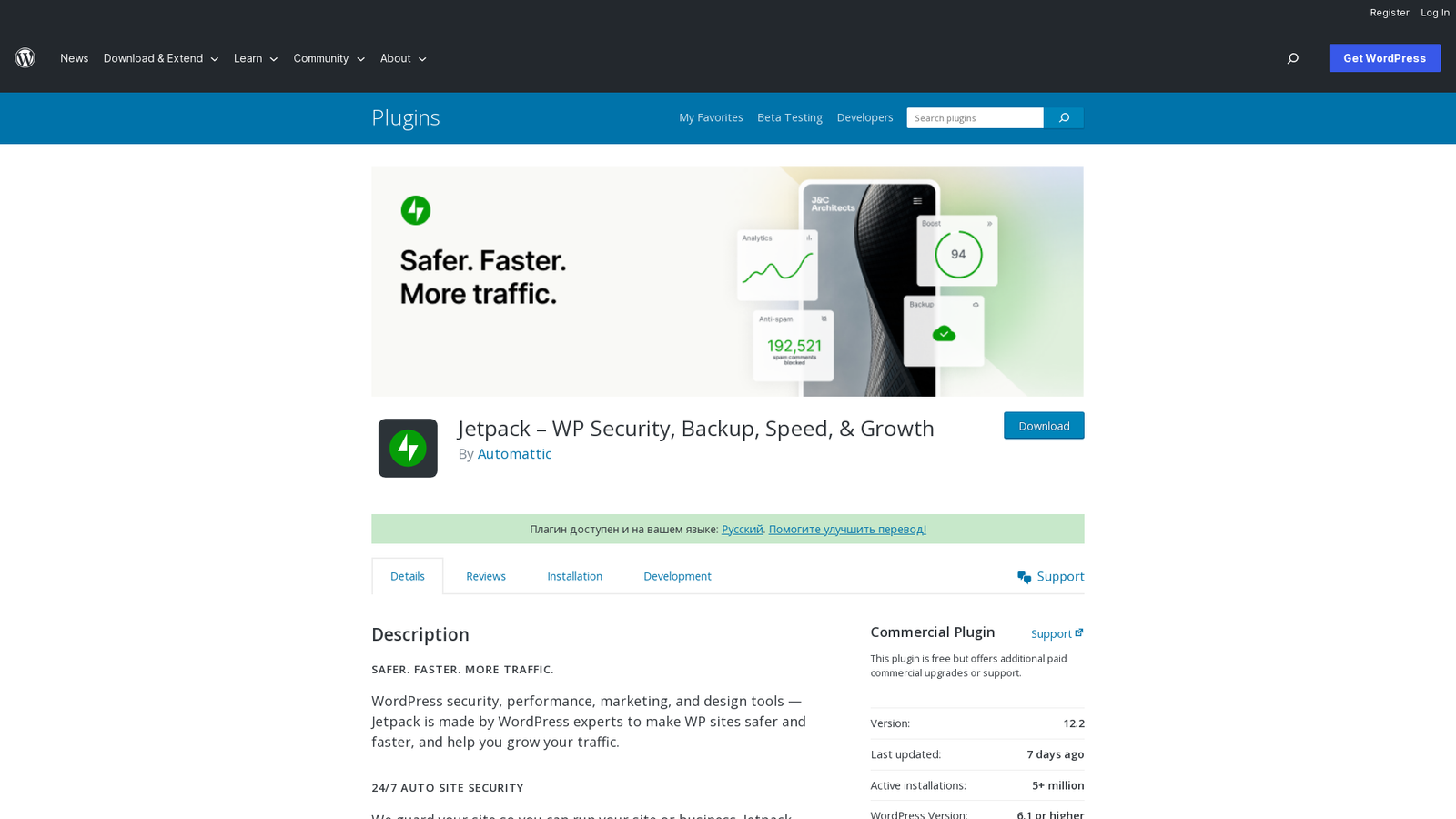
Jetpack
Jetpack is a popular WordPress plugin that offers comprehensive security features, including automatic backups, downtime monitoring and two-factor authentication. With its advanced features, website owners can have peace of mind knowing their site is protected from potential threats. While Jetpack does require a paid plan for some premium features, it remains an essential free plugin for those looking to boost their website’s performance and efficiency.
In addition to its security features, Jetpack also includes other tools such as social sharing and content delivery networks (CDNs) that help improve page load times. The caching plugin in Jetpack reduces website loading time by storing frequently accessed data and serving it quickly when requested again. This feature improves user experience by reducing waiting times on the site.
Overall, Jetpack is an important plugin for any WordPress website owner who wants to ensure their site remains secure while improving its performance.
As we move onto the next subtopic about WPForms, it’s worth noting that both plugins work well together to create a safe and efficient platform for businesses online.
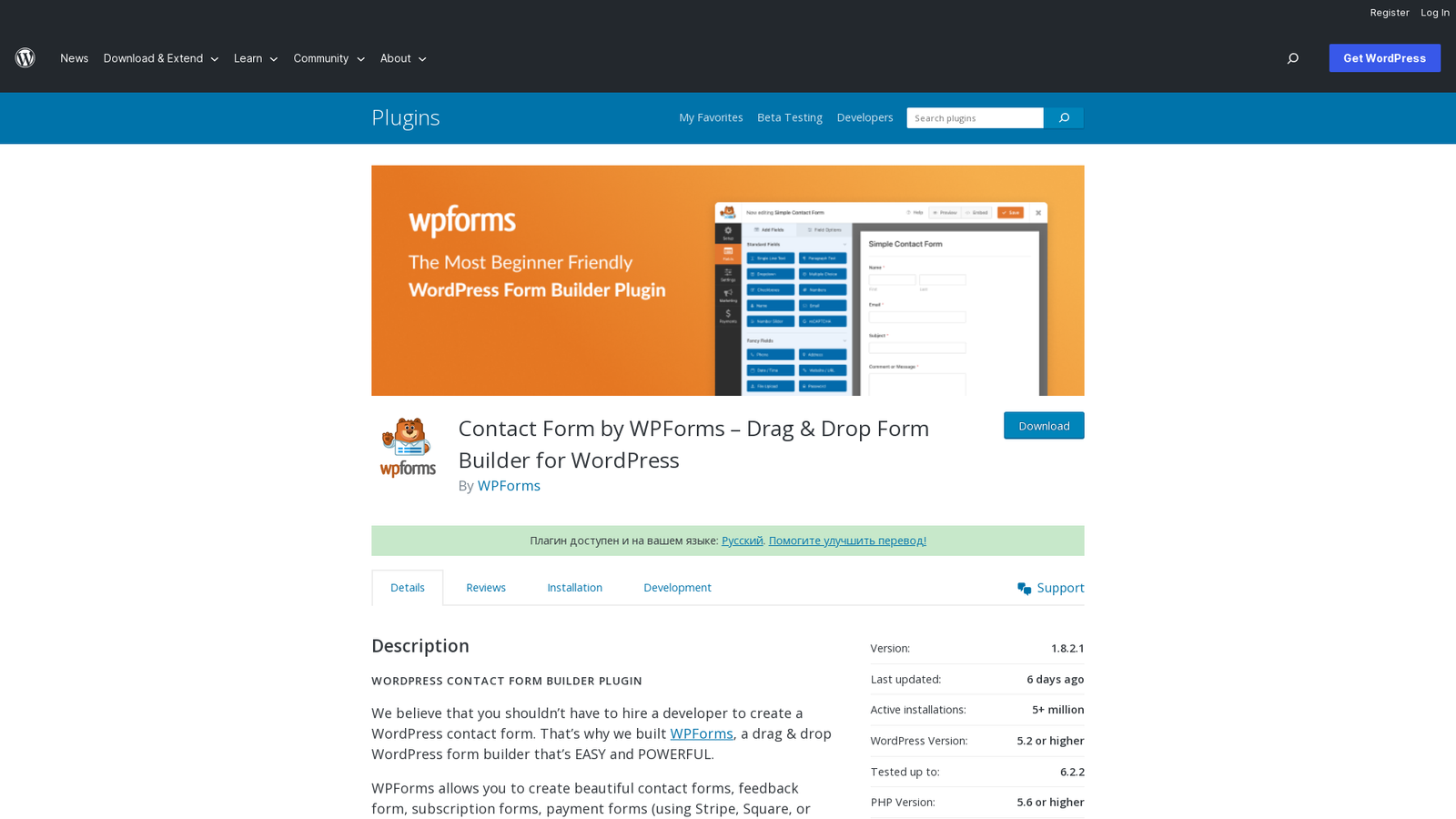
WPForms
WPForms is a user-friendly contact form plugin for WordPress that allows business owners to easily create customizable forms. This includes email subscriptions and payment forms, among others, with over 500 pre-built templates available. Moreover, WPForms has powerful features such as conversational forms, lead forms, form landing pages, user journey tracking, form abandonment, geolocation tracking, GDPR-friendly custom WordPress user registration and login forms.
One of the great things about WPForms is the drag-and-drop online form builder that makes it easy even for non-technical users to create professional-looking and functional forms. Aside from creating simple contact forms or surveys for feedback collection purposes, WPForms also supports file uploads and multi-page forms. Additionally, the plugin integrates with all popular marketing and payment platforms to streamline business processes.
For businesses looking to gather more information from their website visitors or customers beyond what a basic contact form can provide, WPForms offers advanced features such as registration forms. With this feature enabled on your site using WPForms’ intuitive interface along with its other capabilities, including customizable fields, you’ll have a robust system in place for gathering detailed information about your users.
Next up is an essential performance optimization plugin: WP Rocket.

WP Rocket
WP Rocket is a powerful caching plugin that optimizes website loading times, improving user experience and search engine rankings. This plugin compresses static files, including HTML, CSS and JavaScript files to reduce their size, which results in faster load times. It also has features such as lazy loading of images, deferred loading of JavaScript files and DNS prefetching which further enhance the speed of a website.
In addition to improving website loading speeds, WP Rocket also offers backup functionality. The plugin automatically creates backups before any changes are made to the site’s settings or plugins. In case anything goes wrong during updates or installations, users can easily restore their site with these backups.
WP Rocket is compatible with page builder plugins like Elementor and Beaver Builder, as well as SEO plugins like Yoast SEO. It also integrates well with Broken Link Checker and other plugins for identifying and fixing broken links on a website. With its comprehensive optimization features and compatibility with other essential WordPress plugins, WP Rocket stands out as an essential tool for boosting website performance.
Moving on from WP Rocket, another important aspect of maintaining a high-performing WordPress website is ensuring its security. Sucuri Security is one such plugin that offers robust security tools to protect websites from malware attacks and hackers.
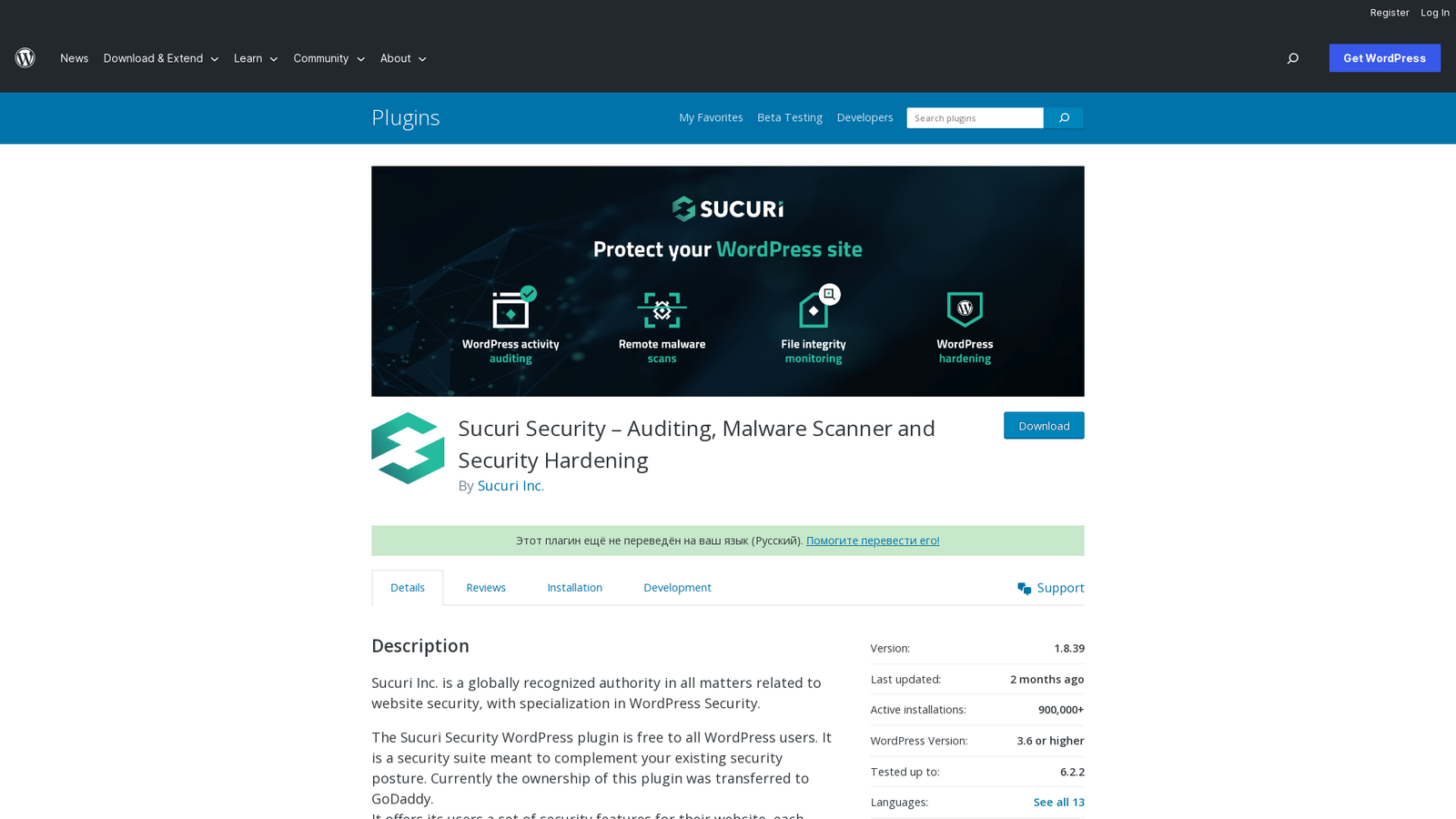
Sucuri Security
Sucuri Security is a powerful WordPress plugin that provides robust security features to safeguard websites from potential malware attacks and malicious hackers. This security plugin offers threat detection, malware scanning, and spam protection to ensure website safety. Sucuri Security also includes features for the notification of search engines in case any suspicious activity occurs on the website.
The malware scanning feature of Sucuri Security can detect any malicious code or program that might have infiltrated the website. It scans every file on the site and alerts the administrator if any issues are found. The spam protection feature prevents unwanted comments from being posted on the website by blocking bots and other automated systems.
In addition to its security features, Sucuri Security also notifies search engines such as Google if any changes are made to the website’s content or structure. This helps maintain an accurate index of the site’s pages, ensuring that users find what they are looking for when searching for information online.
With its comprehensive set of security measures, Sucuri Security is a must-have plugin for anyone who wants to keep their WordPress site safe from potential threats.
Moving forward, we will discuss another essential WordPress plugin called ExactMetrics, which helps with tracking website performance metrics and analytics.
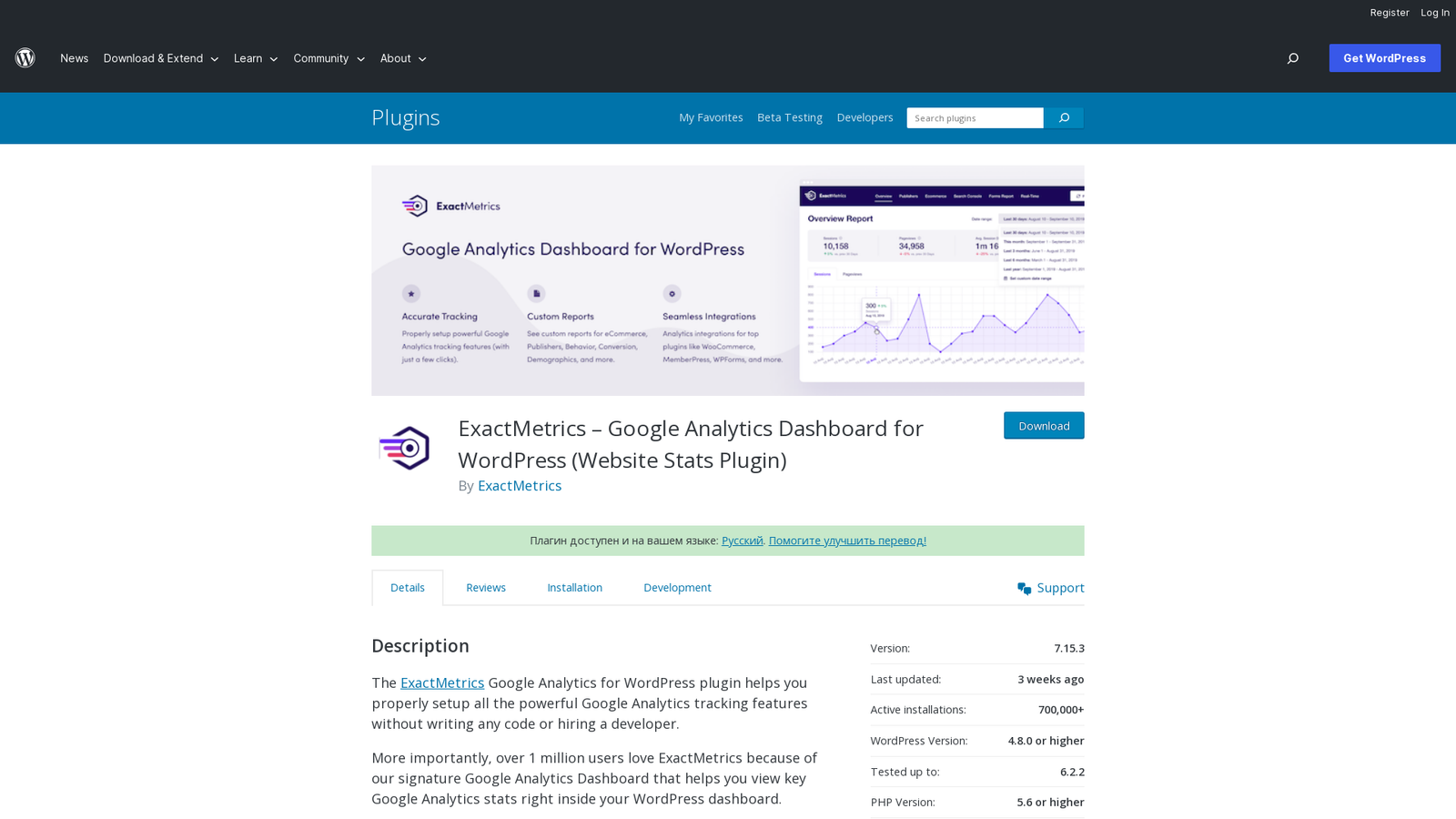
ExactMetrics
One essential plugin for tracking website metrics and analytics is ExactMetrics. This plugin offers comprehensive insights into website traffic, user behaviour, and conversion rates. With ExactMetrics, website owners can easily integrate their Google Analytics accounts to monitor visitors’ actions on their sites.
Another feature of ExactMetrics is the ability to create custom reports that track specific metrics such as page views, bounce rate, and session durations. Additionally, this essential plugin has an automatic meta description feature that helps improve search engine optimization by ensuring each page has a unique meta description. Moreover, it comes with a redirection plugin that allows users to redirect broken links or outdated content to other pages on their site.
Lastly, ExactMetrics also includes an XML sitemap feature that makes it easier for search engines to crawl and index web pages on the site. This means that webmasters can ensure their website is optimized for SEO without having to manually submit individual pages or posts to search engines.
In summary, ExactMetrics is an essential plugin for any WordPress website owner looking to boost their website’s performance and efficiency.
Moving on from ExactMetrics, another important plugin worth considering for optimizing images on your WordPress site is WP Smush.
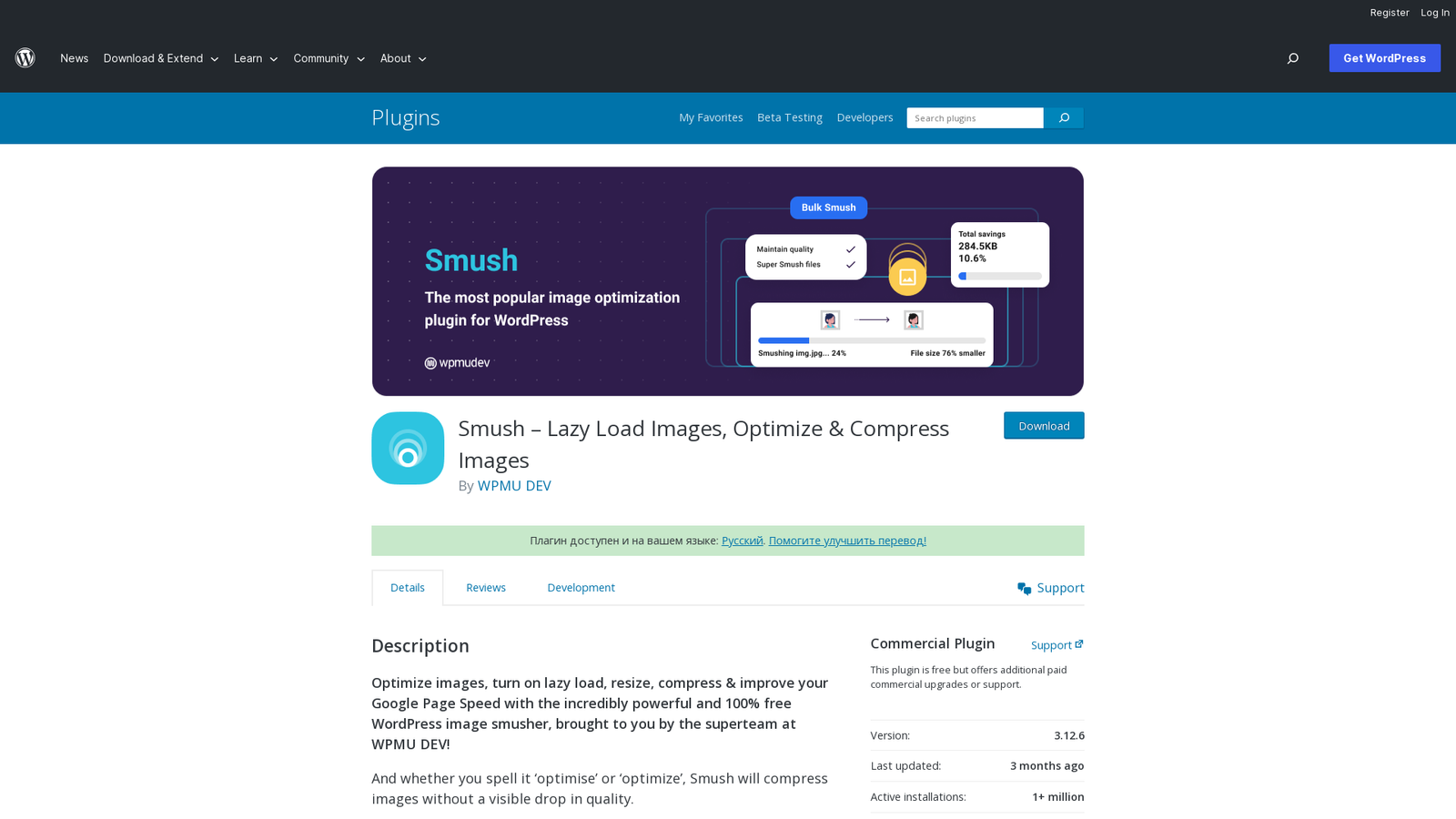
WP Smush
Image optimization can greatly enhance a website’s loading speed and user experience, and WP Smush is a must-have plugin for achieving this goal. This plugin compresses and optimizes images without sacrificing quality, thereby reducing the size of image files and improving page load times.
With over 1 million active installations, WP Smush has proven to be an indispensable tool for web developers who want their pages to perform at optimal levels. WP Smush comes in both free and premium versions, with the latter offering advanced features such as bulk compression of up to 50 images at once, automatic image resizing based on screen size, and integration with NextGEN Gallery.
The premium version also enables users to optimize images up to 32MB in file size, whereas the free version has a limit of 1MB per image. By optimizing all images on your web pages using WP Smush, you can significantly reduce server load times while maintaining high-quality visuals.
In addition to its performance benefits, WP Smush is easy to use and requires no coding knowledge. Users simply need to install the plugin and activate it on their WordPress site. From thereon out, all uploaded images will be automatically optimized by WP Smush without any additional effort needed from the user.
With its intuitive interface and powerful features, WP Smush is undoubtedly one of the top essential plugins for boosting your website’s performance. As we move on to discussing Akismet Anti-Spam in the next section, it becomes clear that effective website management involves implementing multiple must-have plugins that work together seamlessly towards optimizing your site’s efficiency.
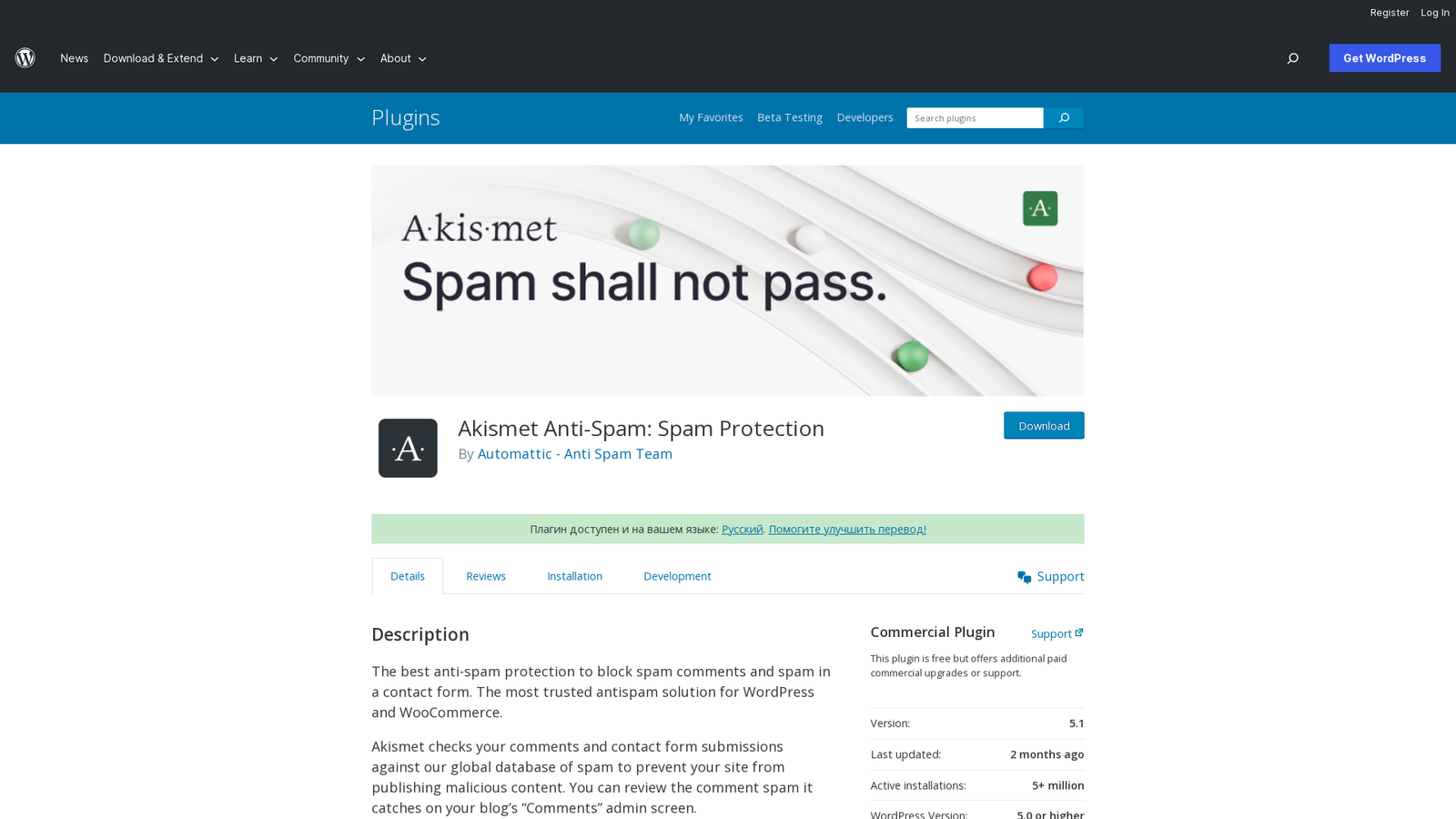
Akismet Anti-Spam
The Akismet Anti-Spam plugin is another important tool for website administrators looking to maintain the quality and relevance of user comments on their WordPress site.
The plugin uses sophisticated algorithms to filter out spam comments, which can often be a nuisance and detract from the overall experience of visitors. With Akismet Anti-Spam installed, site owners can focus on engaging with genuine users and building meaningful relationships.
This must-have plugin also integrates seamlessly with popular comment plugins such as Jetpack Comments, Contact Form 7, and Elementor Page Builder.
Additionally, it comes equipped with features like automatic analysis of comments and flagging of questionable ones for review. This allows admins to quickly identify problematic content and take appropriate action without delay. By eliminating spam comments, Akismet Anti-Spam helps improve the credibility and authority of your website.
This not only enhances the user experience but also boosts search engine rankings by preventing irrelevant or low-quality content from dragging down your site’s performance.
In combination with other must-have plugins like WPForms and UpdraftPlus, Akismet Anti-Spam can help ensure that your WordPress site remains efficient, effective, and secure.
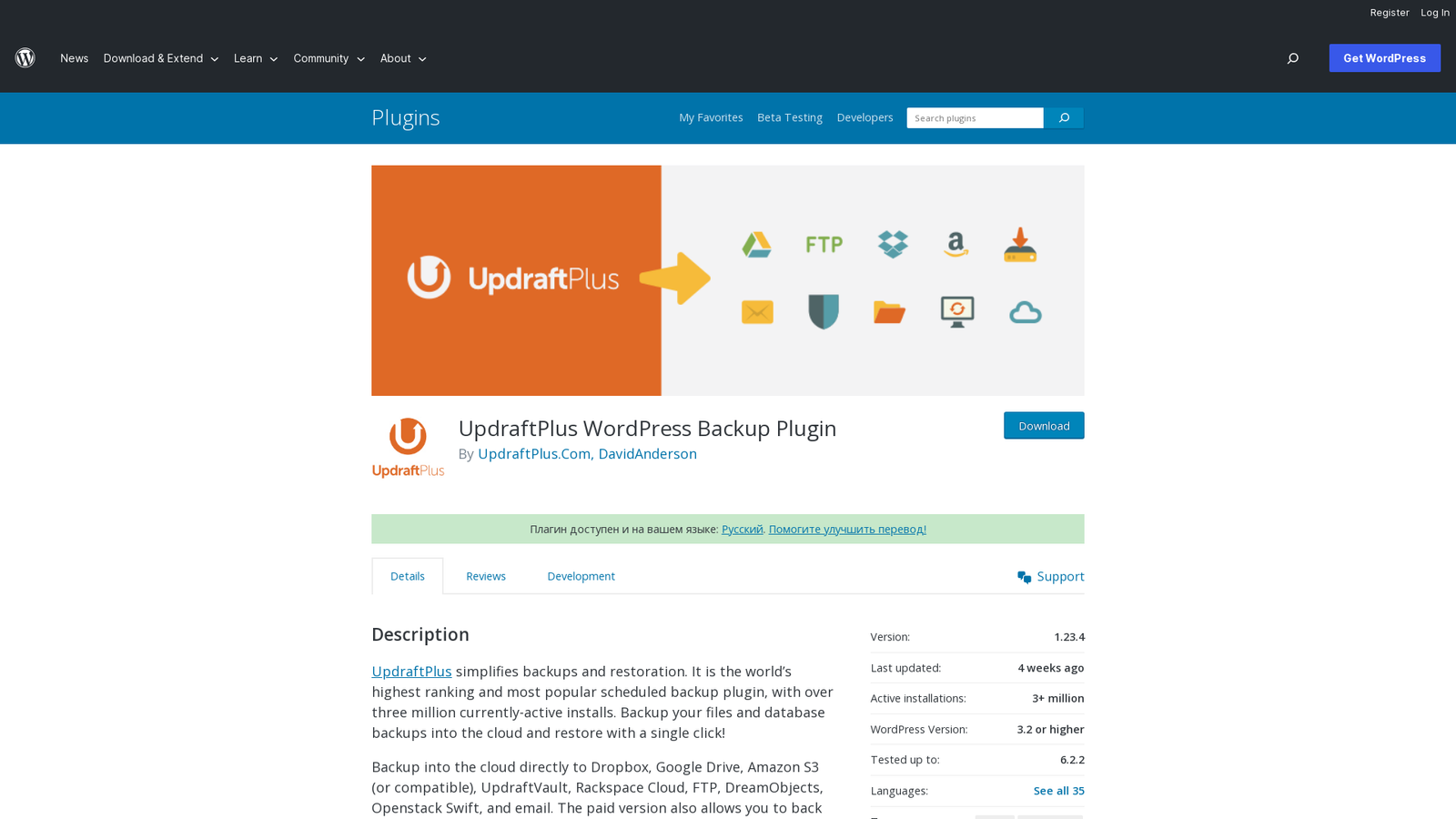
UpdraftPlus
UpdraftPlus is a crucial plugin for backing up and restoring your WordPress site, providing peace of mind and protection against data loss due to unforeseen circumstances. This must-have WordPress plugin has a free version that allows you to manually create backups of your site, which can be stored on external services such as Google Drive or Dropbox. Additionally, the pro version offers advanced features such as automatic backups and real-time remote backup storage.
To help you understand why UpdraftPlus is an essential tool for any website owner using WordPress, here are four benefits that this plugin provides:
Reliable Backups: UpdraftPlus creates a reliable backup system for your WordPress site, ensuring that all of your data is safe from potential threats such as server crashes or hackers.
Easy Restoration: In case of data loss, the restore feature of UpdraftPlus makes it easy to retrieve lost information by simply clicking on the restore button.
Customizable Scheduling: You can customize when and how often backups are scheduled with UpdraftPlus’ flexible scheduling options.
Remote Storage Options: With the pro version, you can store backups remotely in popular cloud services like Amazon S3 or Microsoft OneDrive.
In summary, UpdraftPlus should be at the top of your list when it comes to choosing must-have WordPress plugins for your website. With its reliable backup and restoration features along with customizable scheduling options and remote storage capabilities in its pro version, this plugin provides robust protection against unexpected data loss situations.
Next up is Broken Link Checker, another vital tool for maintaining optimal performance on your website.
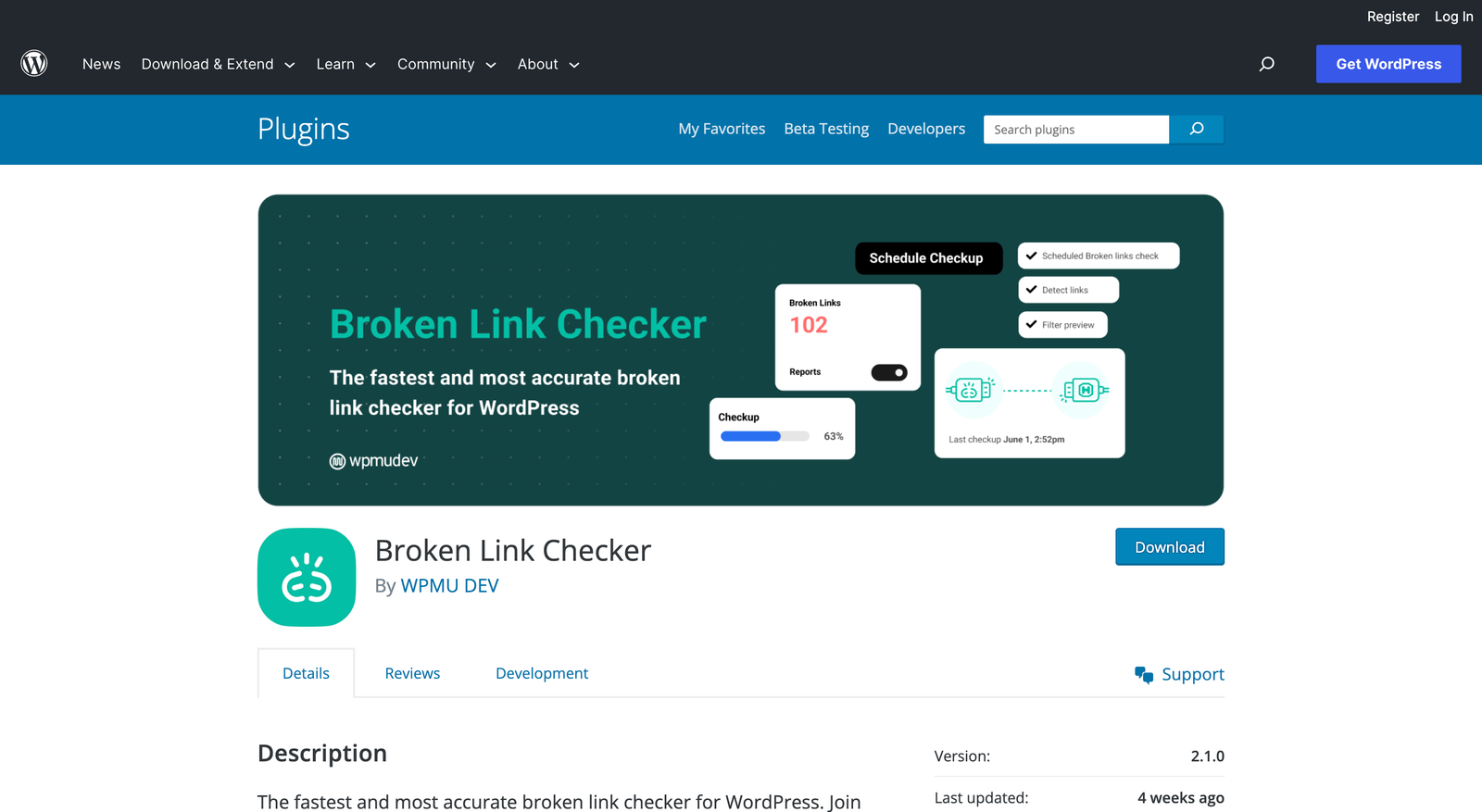
Broken Link Checker
Broken Link Checker is a vital tool for any website owner looking to maintain optimal performance and user experience on their WordPress site. As the name implies, this plugin scans all content on a website, including posts, pages, comments, and custom fields, to identify broken links.
Broken links not only harm the user experience by leading visitors to error pages but also negatively impact search engine rankings by signalling low-quality content to crawlers. This free plugin automatically detects and notifies users of any broken links found on their website.
It allows website owners to edit or remove these links from within the plugin’s interface without having to manually comb through each web page or post. Additionally, Broken Link Checker supports redirection so that when a visitor clicks on a broken link they are redirected to another working page instead of seeing an error message.
Overall, using Broken Link Checker is an efficient way for WordPress site owners to keep their websites running smoothly. By identifying and fixing broken links quickly and easily with this plugin, users can improve their site’s performance and boost user satisfaction while maintaining high search engine rankings.
Conclusion
In conclusion, having the right tools and plugins is crucial for any website’s success. The top 10 essential WordPress plugins discussed in this article have been tested and are guaranteed to enhance your website’s performance and efficiency.
All-In-One SEO can help with search engine optimization, while Jetpack offers a range of features such as security, performance, and marketing tools. WPForms allows for the easy creation of forms, while WP Rocket boosts website speed.
Sucuri Security provides malware scanning and removal services, while WP Smush optimizes images for faster loading times. Akismet Anti-Spam helps prevent spam comments on your website, and UpdraftPlus ensures that you have regular backups of all your data.
Finally, Broken Link Checker identifies broken links on your site so you can fix them quickly. Overall all the features of these plugins are diverse but equally important in their functionality.
Utilizing these essential WordPress plugins will not only boost your website’s performance but also improve user experience by ensuring its safety and efficiency. By using these tools correctly, you’ll be well on your way to running a successful online business or blog.
Frequently Asked Questions
How Does Sucuri Security Protect WordPress Websites From Malware And Hacking Attempts?
Sucuri Security is a comprehensive security plugin designed to protect WordPress websites from malware and hacking attempts. It offers a range of features including a website firewall, malware scanner, blacklist monitoring, and DDoS protection.
The plugin constantly monitors the website for any suspicious activity and provides users with real-time alerts in case of any threats. Sucuri also offers incident response services to help users recover their sites in case they are hacked or compromised.
With its advanced security features and proactive approach to threat detection, Sucuri Security is an effective solution for protecting WordPress websites from cyber attacks.
Can WP Rocket Be Used For Caching On Shared Hosting Plans?
WP Rocket is a popular website optimization plugin for WordPress that offers various methods to speed up page loading speeds. While WP Rocket is known to improve search engine rankings, user experience, and conversion rates, its effectiveness on shared hosting plans may vary depending on the hosting provider’s resources and performance capabilities.
However, WP Rocket can still be an effective caching solution for shared hosting plans with smaller websites or those with minimal traffic. Ultimately, it is recommended to consult with the specific hosting provider and perform testing to determine the best caching solution for their individual needs.
What Are Some Of The Advanced Features Available In The Premium Version Of WPForms?
WPForms is a popular contact form plugin for WordPress that offers advanced features in its premium version. These features include the ability to create multi-page forms, user registration forms, and integration with email marketing tools and payment providers. The plugin also provides a drag-and-drop editor for easy customization of forms and can be added to the site using either a block or shortcode.
While WPForms is primarily a contact form builder, it also has powerful features such as conversational forms, lead forms, form landing pages, user journey tracking, form abandonment, geolocation tracking, GDPR-friendly custom WordPress user registration and login forms.
How Does Akismet Anti-Spam Accurately Filter Out Spam Comments On WordPress Websites?
Akismet is a popular anti-spam plugin for WordPress that accurately filters out spam comments on websites. It automatically analyzes comments and flags those that appear questionable for review.
The plugin uses various techniques, including machine learning algorithms and community feedback, to learn from its mistakes and improve its accuracy over time. Akismet checks comments against its global database of spam to detect patterns and identify new types of spam.
Additionally, it allows users to manually mark comments as spam or not spam to help train the system. With these features, Akismet provides effective protection against unwanted comments on WordPress websites.
What Types Of Backups Can Be Created And Stored Using UpdraftPlus Plugin For WordPress?
UpdraftPlus is a backup plugin for WordPress that allows users to create and restore backups of their website. The plugin offers the option to store backups on cloud storage services, such as Dropbox, Google Drive, and Amazon S3.
UpdraftPlus provides incremental backups, which means that only changes made since the last backup are backed up to save time and space. Additionally, the plugin offers a range of other features such as scheduling automatic backups, duplicating or migrating sites easily, restoring individual files or folders, and more.
Overall, UpdraftPlus is a versatile tool for creating and managing WordPress site backups.