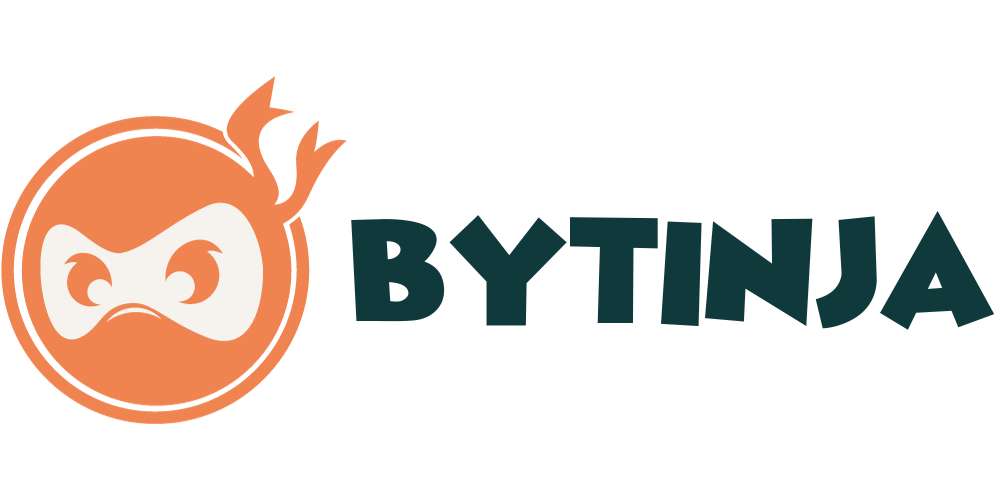Responsive web design is a critical component of modern website development, allowing businesses to reach a broad audience online. With mobile devices generating over half of all website traffic, it’s essential to create a seamless user experience across all devices. Additionally, Google’s algorithm prioritizes responsive websites in search rankings, making it crucial for businesses to adopt responsive design strategies.
This article provides an in-depth guide to responsive web design, covering the key components required for a successful strategy. The article begins by discussing the importance of responsive web design and its impact on a business’s online presence. It then delves into the fundamentals of responsive design, including fluid grid layouts, media queries, typography, and image optimization.
The article also explores the benefits of using tools like Visual Composer to create responsive WordPress websites without coding skills. Furthermore, the article discusses the advanced techniques used in responsive web design and future trends in the field.
By the end of this guide, designers, developers, and business owners will have a comprehensive understanding of responsive web design and its importance in creating effective and efficient websites.

The Importance Of Responsive Web Design
Responsive web design is a crucial requirement for website development, as it ensures optimal viewing experience across a variety of devices, browsers, and connection speeds.
Adaptive web design, also known as responsive design, is a web design approach that crafts website content to work well on every device and screen size. This approach provides a similar and consistent user experience for every user regardless of the chosen device to view the site.
A seamless user experience is essential for any business to ensure lead generation, sales, and conversions. With responsive design, website content looks good on any device size, and it adapts and optimizes the page in an efficient and easy-to-read format.
Building websites for multi-screen consumers is vital for any business, and responsive websites provide a seamless and consistent user experience.
Responsive design also allows website owners to maintain a single site for all device users, giving them flexibility in website management. It achieves better SEO results in the long run and ensures an optimal view to users across a variety of devices, browsers, and connection speeds.
To achieve responsive design, media queries, scalable images and videos, HTML and CSS techniques, and viewport meta tags are essential. Regular testing is necessary to ensure a seamless responsive experience on all devices.

Understanding The Fundamentals Of Responsive Design
The cornerstone of successful website development is the implementation of a fluid grid system, which adapts to various screen sizes like a chameleon blending into its surroundings, ensuring an optimal user experience.
The fluid grid layout adjusts the size and position of webpage elements in a proportional manner, allowing them to fit seamlessly into different screen resolutions. This layout system is particularly important in the age of mobile devices where screen sizes vary significantly, requiring the website to adjust to accommodate the user.
Alongside the fluid grid layout, media queries are an essential component of responsive web design. Media queries allow developers to tailor the website’s appearance to different devices, based on their screen size, resolution, and orientation.
By using media queries, designers can optimize the website’s layout, typography, and images for each device, ensuring that the user experience remains consistent across all platforms.
The implementation of a fluid grid system and media queries are fundamental elements of adaptive design. By using these techniques, designers can create websites that are not only visually appealing but also highly functional and user-friendly.
Responsive web design is essential in today’s online landscape, where mobile devices are becoming increasingly popular, and users expect a seamless experience regardless of their chosen device.

Creating A Flexible Layout
Implementing a flexible layout is crucial for creating a responsive web design that can adapt to various screen sizes and resolutions. A flexible grid is the foundation of an efficient CSS layout that can accommodate content changes and provide a seamless browsing experience across various devices.
A fluid grid system allows designers to achieve a balance between the size and placement of the design elements, ensuring that the website’s layout remains proportional and consistent on all devices.
Media queries are another essential component of a flexible layout. They allow designers to adjust the layout of a website based on the characteristics of the user’s device, such as screen size, resolution, and orientation. With media queries, designers can create breakpoints in their layout and apply specific styles to each breakpoint, optimizing the website for different devices. Additionally, media queries enable designers to hide or show certain elements of the design, improving the website’s performance and usability on different devices.
Creating a flexible layout is a critical aspect of responsive web design. A flexible grid system and efficient CSS layout allow designers to create a proportional and consistent layout that adapts to various screen sizes and resolutions. Media queries are also crucial in adjusting the layout based on the user’s device characteristics and optimizing the website for different devices.
By implementing a flexible layout, designers can ensure that their website provides a seamless browsing experience, regardless of the device used to access it.

Choosing The Right Content Structure
Choosing the appropriate structure for website content is a crucial aspect of creating an optimized and efficient responsive design. The content structure should be designed keeping in mind the user’s needs and should be easy to navigate. The website layout should be designed in a way that is flexible and can adapt to different screen sizes, especially for mobile users.
Responsive web design relies heavily on fluid grids and media queries. It is important to choose the right grid structure and breakpoints to create a website that works well on all devices. The grid structure should be flexible and capable of adjusting to different screen sizes. The breakpoints should be chosen carefully with the content in mind, to ensure that the website is easy to navigate and the content is easy to read.
The content structure should be designed to prioritize the most important information. This is especially important for mobile users who have limited screen real estate. The content should be structured in a way that is easy to scan and navigate, with clear headings and subheadings. The use of icons and images can also help to break up the content and make it more visually appealing.
Overall, choosing the right content structure is an important aspect of creating an effective and efficient responsive web design.
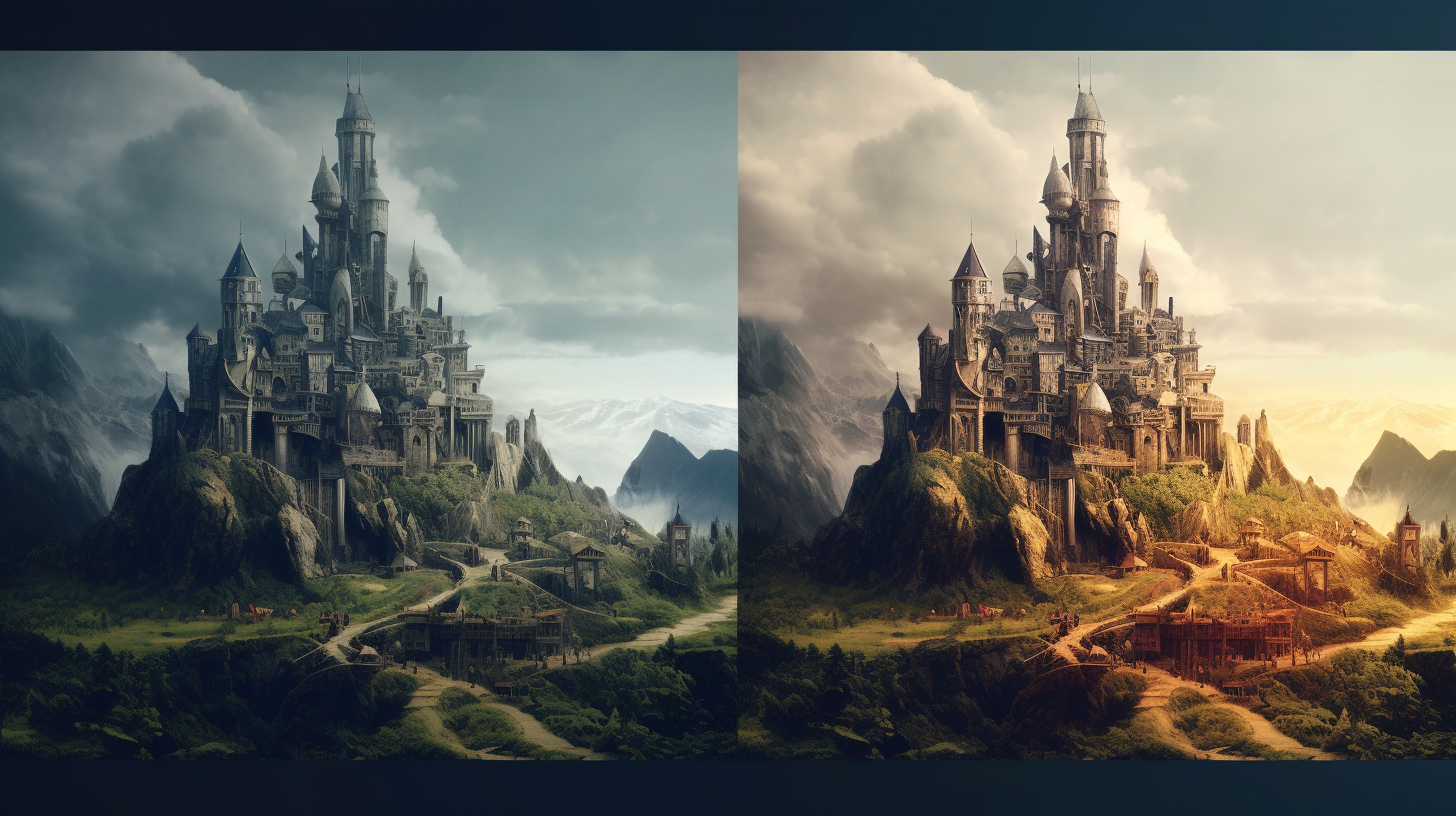
Optimizing Images For Different Screen Sizes
Optimizing images for different screen sizes is an essential aspect of responsive web design. The process involves resizing and compressing images to ensure optimal page performance and user experience on all devices. For example, large images that look good on a desktop screen may take longer to load on mobile devices, leading to slower page loading times and a poor user experience. Therefore, designers must optimize the images to fit the fluid grid and media queries used in responsive web design, which adapts to different devices.
To optimize images for different devices, designers should use responsive breakpoints, which allow the preparation of individual images for every breakpoint. The breakpoints should be chosen based on the content being showcased, and the least possible number of breakpoints should be used.
Additionally, designers should consider the display size and visual assets when resizing images for small-screen devices. High-resolution displays may require images at two or three times the normal resolution to ensure that they look sharp and clear.
Typography is another essential aspect of responsive web design. The text should be legible at any viewport size, and designers should select fonts that scale clearly and are legible at different resolutions. Absolute and relative values can be used to size fonts on the web, with em, percentage, and VW units being the most commonly used. Different font sizes may be necessary for different devices, depending on the viewport size.
Overall, optimizing images and typography is crucial for creating a smooth browsing experience on all devices and ensuring that the website is accessible to all users.

Implementing Responsive Navigation
Navigation plays a crucial role in the user experience of a responsive website, acting as a map to guide users through the site’s content. Implementing responsive navigation is essential for ensuring that users can easily access all parts of a website, regardless of the device they are using.
To achieve this, designers must use media queries to adjust the navigation layout and design for different screen sizes, especially for mobile phones. One key aspect of implementing responsive navigation is ensuring that it is easy to navigate on smaller screens.
Designers can achieve this by using a hamburger menu icon that expands to reveal the navigation menu when clicked. This approach allows users to access the menu without taking up too much screen space. Additionally, designers should prioritize the most important navigation items and use sub-menus to organize less important items, allowing users to find what they need quickly and easily.
Another important consideration when implementing responsive navigation is the use of clear and concise labels. Navigation labels should be easy to read and understand, even on smaller screens. Using icons alongside text labels can also help to improve usability, as can using descriptive labels that accurately reflect the content of each page.
Ultimately, the goal of responsive navigation is to provide a seamless user experience across all devices, making it easy for users to find what they are looking for and navigate through the website with ease.

Ensuring Compatibility With Different Browsers
Ensuring cross-browser compatibility is a critical aspect of website development, as it guarantees that users can access and interact with the site’s content, regardless of their preferred browser.
Responsive web design, while an effective approach to crafting websites, can present a challenge to web designers in terms of ensuring compatibility with different browsers. Each browser has its own interpretation of HTML, CSS, and JavaScript, which can result in discrepancies in website display and functionality.
To address these challenges, web designers should test their websites on different browsers and devices to ensure compatibility. Fortunately, there are tools available, such as BrowserStack and CrossBrowserTesting, that allow web developers to test their websites on multiple browsers and devices simultaneously.
It is also important to stay current with the latest web standards and browser updates in order to ensure that websites remain compatible with different browsers.
Ensuring cross-browser compatibility is an essential aspect of web development and responsive web design. Web designers must ensure that their websites are compatible with different browsers and devices to provide the best user experience possible.
By testing websites on multiple browsers and devices and staying current with the latest web standards, web designers can ensure that their websites remain accessible to all users, regardless of their preferred browsers.

Testing And Debugging Your Responsive Design
Testing and debugging are crucial steps in the development process of a responsive website, with studies showing that 88% of online consumers are less likely to return to a website after a bad user experience. Responsive web design requires the use of media queries to adapt a website’s layout to different viewport sizes. To ensure that a website is responsive, it is important to test it on different devices and browsers.
One effective way to test a responsive website is to use Google’s mobile-friendly test. This tool checks the responsiveness of a website and provides suggestions for improvement. Another way to test a website is to use emulators and simulators, which can simulate different devices and screen sizes. However, it is important to note that these tools are not always accurate and real user testing on actual devices is still necessary.
Debugging a responsive website involves identifying and fixing issues that may affect its performance on different devices. Common issues include broken layouts, overlapping elements, and slow loading times. Regular testing and debugging can help ensure that a website is responsive and provides a good user experience on all devices.

Advanced Techniques For Responsive Web Design
To achieve optimal performance and user experience on all devices, web designers should consider using advanced techniques in responsive web design.
Custom breakpoints allow for more precise control over how a website is displayed across different devices and screen sizes. By setting specific breakpoints, designers can ensure that the layout elements are optimized for each device, resulting in a seamless user experience.
Responsive images are another important aspect of advanced techniques in responsive web design. Images can be optimized for different devices and screen sizes by using various tools and techniques such as compressing images, using different file types, and lazy loading. This ensures that images are displayed correctly and quickly on all devices, improving the overall performance of the website.
Dynamic content is another technique that can improve the flexibility and scalability of responsive designs. This involves using server-side techniques to adapt and personalize content based on the device and user preferences. By delivering dynamic content, web designers can ensure that users have a personalized experience on their website, regardless of the device they are using.
Ultimately, incorporating these advanced techniques into responsive web design can lead to a more engaging and effective website for users.

Future Trends In Responsive Design
In recent years, advanced techniques for responsive web design have become increasingly popular. However, it is important to keep an eye on future trends in this field to stay ahead of the curve.
One such trend is the mobile-first approach, which prioritizes designing for mobile devices before scaling up to desktop. This approach recognizes the growing importance of mobile devices in web browsing and aims to provide the best user experience on these devices.
Another trend is the use of advanced media queries to create even more customized and responsive designs. With media queries, designers can target specific devices and adapt their designs accordingly. This allows for greater flexibility and precision in creating responsive web designs.
Additionally, responsive images are becoming more important as the number of devices with varying screen sizes and resolutions increases. By using responsive images, designers can ensure that images look good on all devices without sacrificing performance.
Overall, the future of responsive web design is focused on providing the best user experience across all devices. The mobile-first approach, advanced media queries, and responsive images are just a few examples of the techniques that will shape the future of this field. As technology continues to evolve, it is important for designers to stay up-to-date on the latest trends and techniques in order to create the most effective and responsive web designs.
Conclusion
In conclusion, responsive web design has become an indispensable part of the online landscape. The need for businesses to create a seamless user experience across all devices has never been more critical.
This ultimate guide to responsive web design outlines the key components of a successful strategy, including fluid grid layouts, media queries, typography, and image optimization. It also highlights the advantages of using tools like Visual Composer to create responsive WordPress websites without coding skills.
Furthermore, testing and debugging your responsive design is crucial to ensure compatibility with different browsers. Advanced techniques for responsive web design, such as modular design and mobile-first development, provide opportunities for further optimization.
As technology evolves, future trends in responsive design are likely to emerge. Nevertheless, the fundamentals of responsive design will remain constant. Thus, it is essential to keep abreast of these trends to stay ahead of the curve.
Ultimately, responsive web design is about creating an effective and efficient user experience, and this guide provides valuable insights into achieving this goal.
Frequently Asked Questions
What Are Some Common Mistakes To Avoid When Implementing A Responsive Design?
What are common mistakes to avoid when implementing responsive design? Avoiding excessive media usage, poor image optimization, and neglecting to test on different devices are crucial. Additionally, neglecting to optimize typography, design breakpoints, and navigation can lead to poor user experience.
How Can You Ensure That Your Website Is Accessible To Users With Disabilities?
Ensuring website accessibility for users with disabilities involves implementing features such as alt text for images, keyboard navigation, and proper colour contrast. Compliance with accessibility guidelines, such as WCAG 2.0, can also improve usability for all users.
What Are Some Best Practices For Optimizing Website Performance On Mobile Devices?
Optimizing website performance on mobile devices is crucial for user experience and search engine rankings. Best practices include reducing page load speed, compressing media files, prioritizing content, and ensuring accessible design. A well-optimized mobile site can increase conversions and lead generation.
How Can You Design A Responsive Website That Still Maintains A Unique Brand Identity?
To design a responsive website that maintains a unique brand identity, it is important to focus on consistent typography, colour schemes, and imagery. Careful consideration should be given to the layout and spacing of elements across various screen sizes, while also ensuring accessibility and optimal performance. Testing and iteration are key to achieving a cohesive and successful design.
What Are Some Challenges That Arise When Designing For Multiple Screen Sizes And How Can They Be Overcome?
The challenges of designing for multiple screen sizes include accommodating different resolutions, optimizing media files, and considering typography legibility. These can be overcome through fluid grid layouts, CSS media queries, and careful selection of fonts and image sizes.